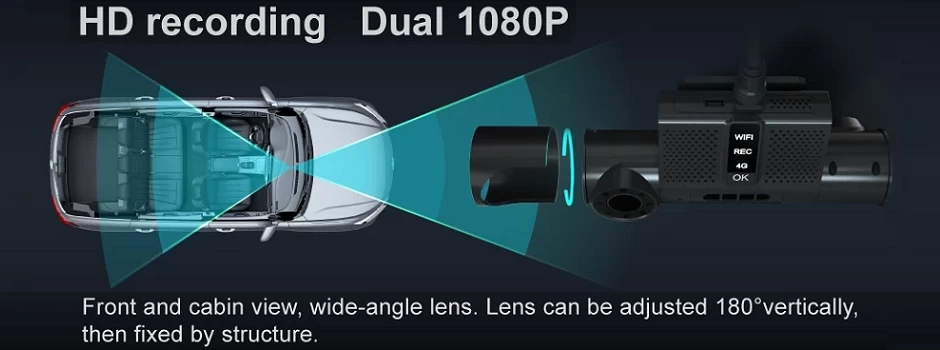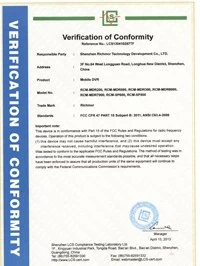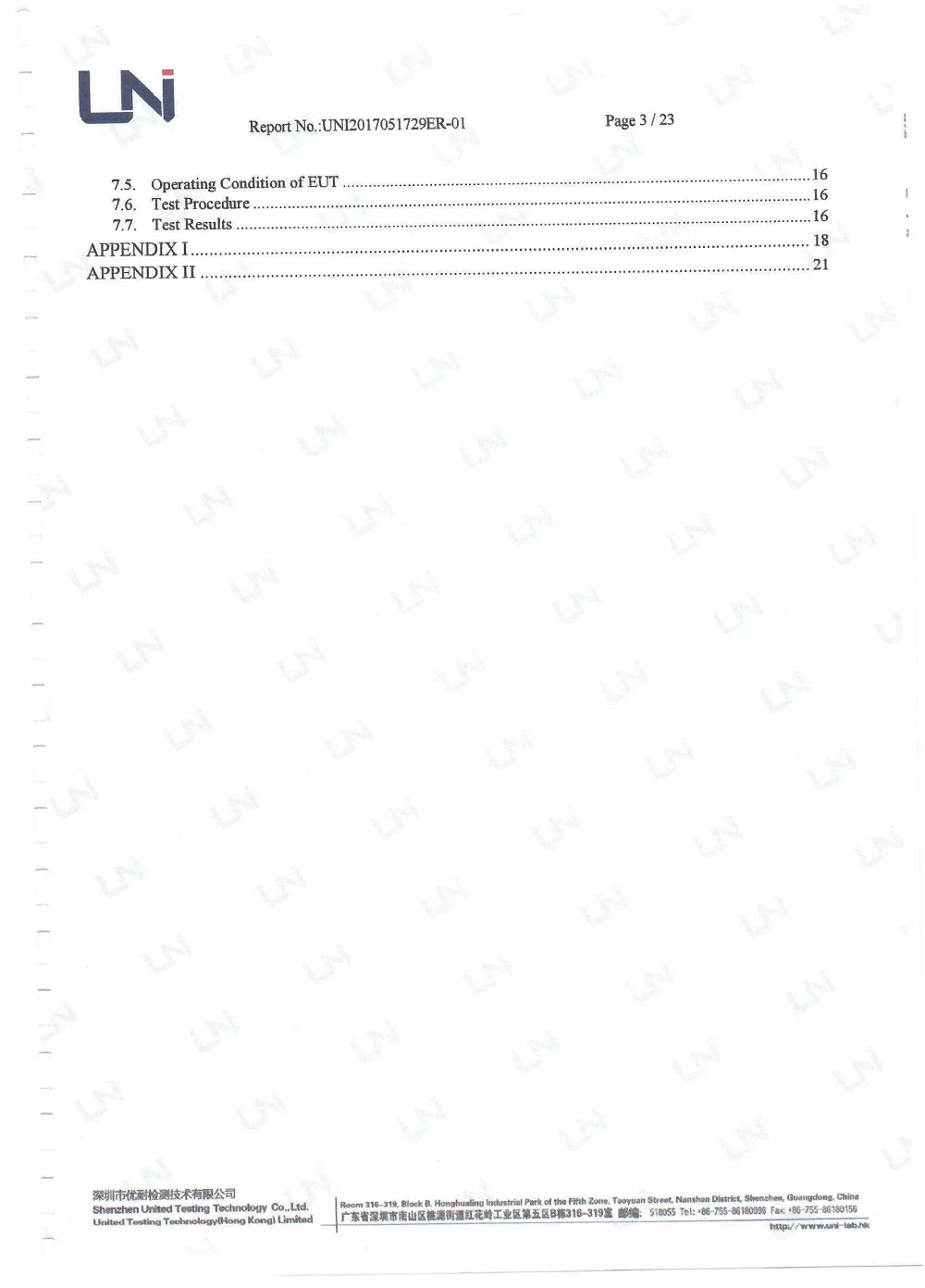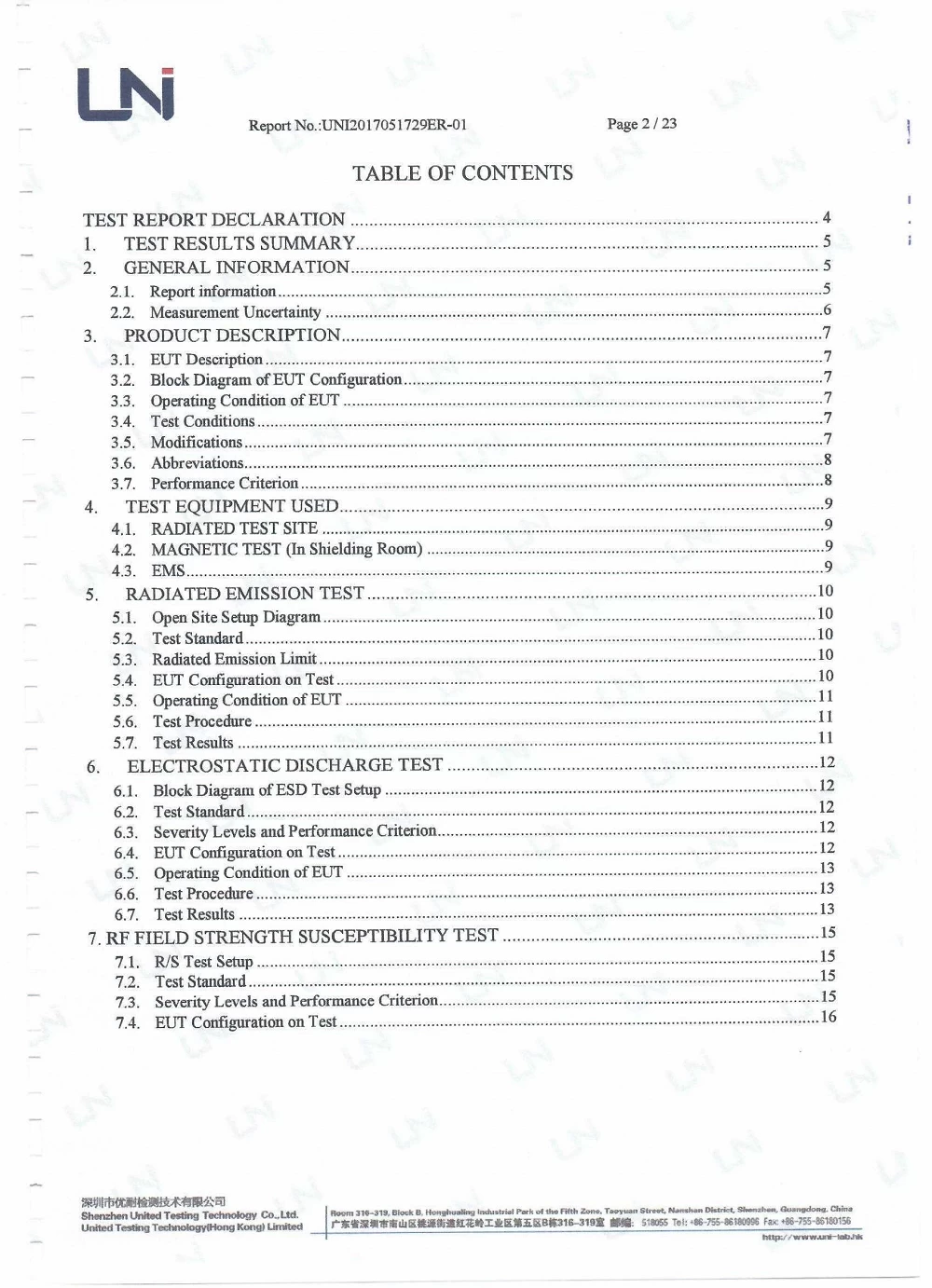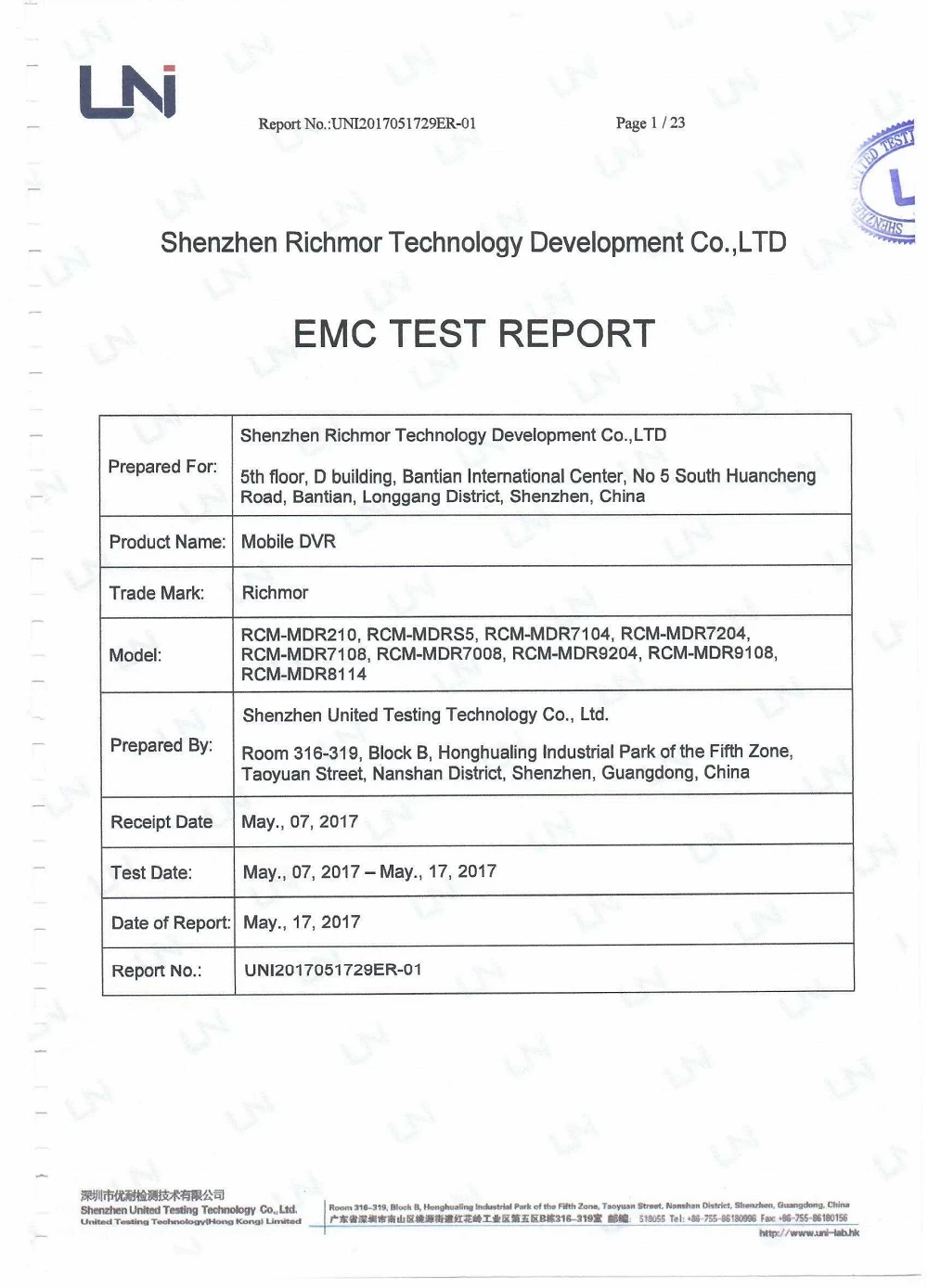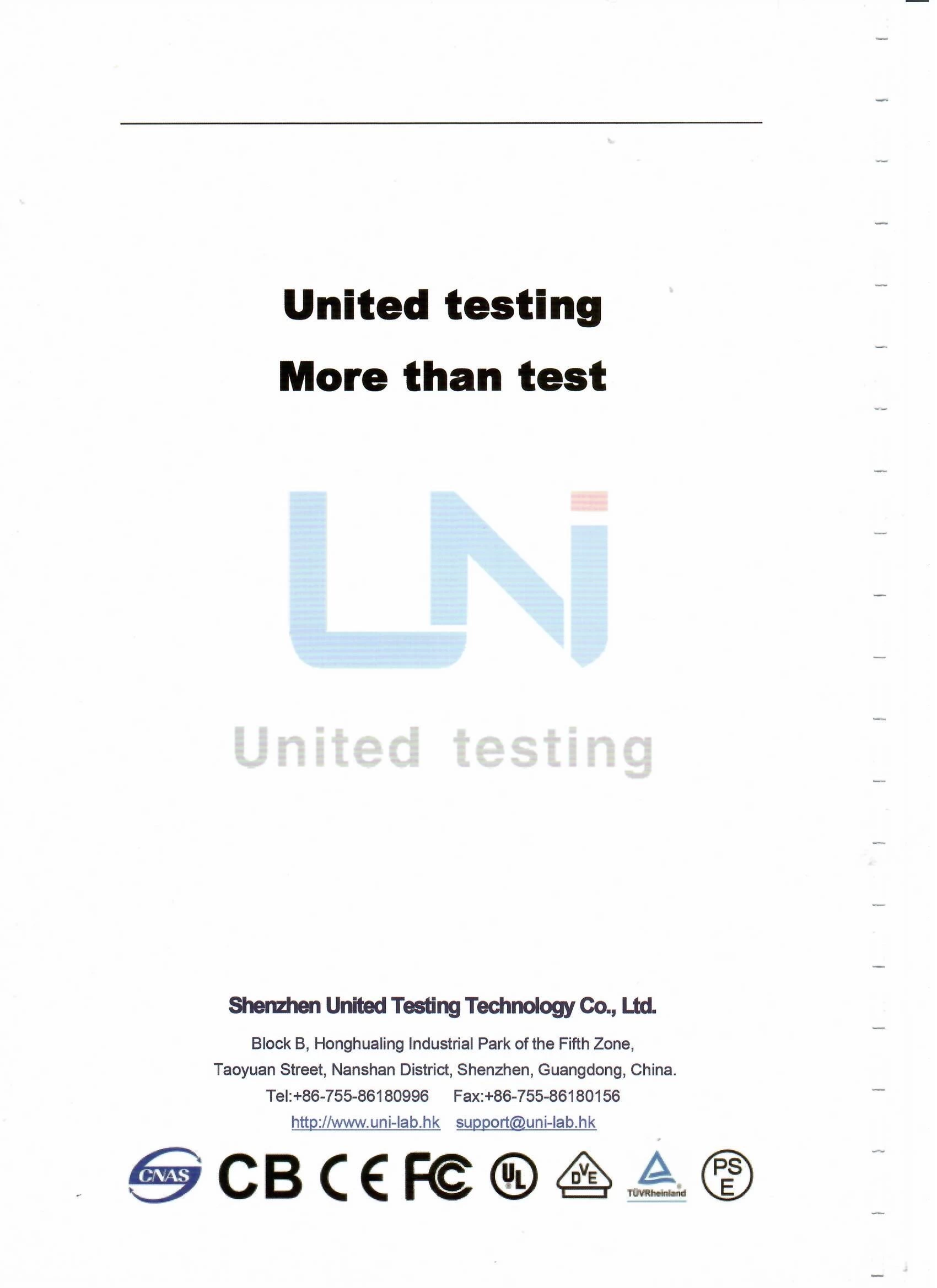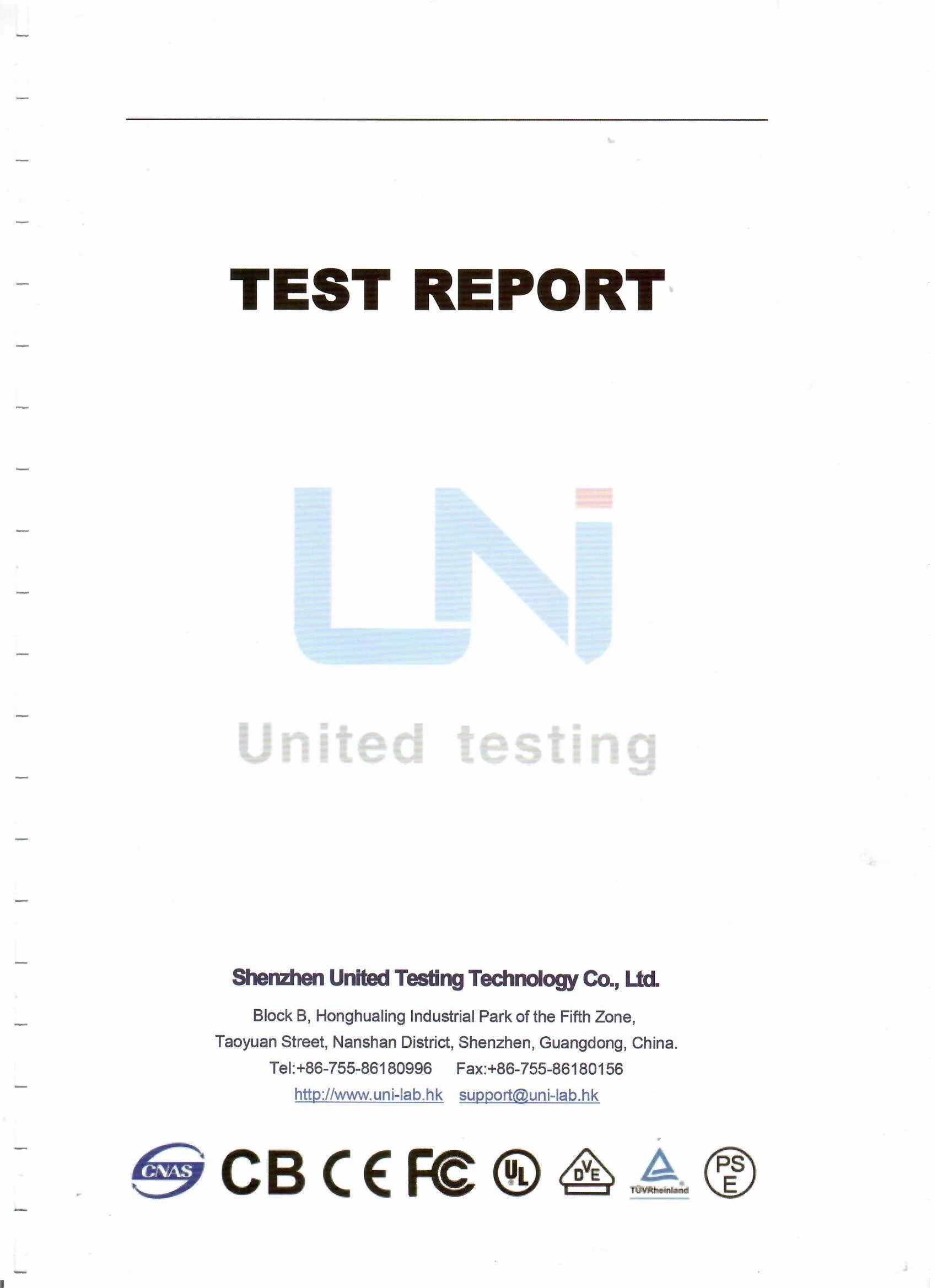How to Use Dvr to Realize Remote Monitoring
richmor
richmor.net
2018-06-26 16:30:15

car monitor wholesales china, HD Vehicle DVR system supplier, Vehicle video recorder manufacturer
How to use DVR port mapping, because different DVR product port parameters are not the same, the general DVR has 3 ports, the following takes our company's DVR product as an example, our DVR uses 80 (WEB) port, 6401 ( Video playback) port, 6501 (video transmission) port, of course, the parameters of the port can be modified by the router.
To achieve remote monitoring of the DVR, a fixed IP or fixed domain name also plays a key role. Method 1 If you have a fixed IP address on that side, then you can directly connect the DVR to the public network through the router, and then use that fixed IP to achieve remote monitoring. The general fixed IP can only be applied for by the telecommunications company. The second method is to use a fixed domain name to achieve. In general, we use peanut shells and apply for free domain names.
We propose not to use the B/S architecture, that is, the browser server. The targeted monitoring using the C/S architecture is the client/server architecture. At the same time, there is no need to open the 6401 playback port. If you open the playback port, Affecting the overall viewing effect can lead to image loss and instability. We think that only the 6501 transmission port needs to be opened. In general, there are 8 ports that the router can open. In this case, a router can connect up to 8 DVRs.
A DVR has its own client and main body software. The purpose of not using a browser to view remote images is to reduce the number of ports occupied by each DVR.
For a DVR, only a single domain name can be remotely monitored through the public network and client software. For more than one DVR, each DVR needs its own independent domain name. Remote real-time monitoring of the network.

The system is mainly composed of three parts: front-end equipment, main control equipment, transmission equipment, and network client.
The front-end equipment consists of cameras, pan/tilts, decoders, shields, stands, alarm detectors, pickups, etc. It is responsible for image and data acquisition and signal processing.
The main control device is composed of a hard disk recorder, a matrix host, a monitor, an alarm box, a video distributor, etc. It is responsible for the display, recording, playback of the audio and video signals, and the reception and processing of alarm signals.
The transmission equipment includes coaxial cable and signal cable, responsible for transmitting audio and video signals to the main control equipment;
The network client refers to a user terminal that needs to perform remote network monitoring. It consists of a computer (ordinary office computer or laptop) and client software. The client is mainly responsible for image display, video, playback and PTZ control functions.
We use the CIEL-DVR. The DVR ports involved in this system are 80 (WEB), 6401 (video playback), and 6501 (video transmission). To allow more DVRs to obtain port mapping, we recommend using only the ports. 6501 (video transmission), through the router, client software and fixed domain name, you can achieve the remote monitoring function of the DVR.
To achieve remote monitoring of the DVR, a fixed IP or fixed domain name also plays a key role. Method 1 If you have a fixed IP address on that side, then you can directly connect the DVR to the public network through the router, and then use that fixed IP to achieve remote monitoring. The general fixed IP can only be applied for by the telecommunications company. The second method is to use a fixed domain name to achieve. In general, we use peanut shells and apply for free domain names.
We propose not to use the B/S architecture, that is, the browser server. The targeted monitoring using the C/S architecture is the client/server architecture. At the same time, there is no need to open the 6401 playback port. If you open the playback port, Affecting the overall viewing effect can lead to image loss and instability. We think that only the 6501 transmission port needs to be opened. In general, there are 8 ports that the router can open. In this case, a router can connect up to 8 DVRs.
A DVR has its own client and main body software. The purpose of not using a browser to view remote images is to reduce the number of ports occupied by each DVR.
For a DVR, only a single domain name can be remotely monitored through the public network and client software. For more than one DVR, each DVR needs its own independent domain name. Remote real-time monitoring of the network.

The system is mainly composed of three parts: front-end equipment, main control equipment, transmission equipment, and network client.
The front-end equipment consists of cameras, pan/tilts, decoders, shields, stands, alarm detectors, pickups, etc. It is responsible for image and data acquisition and signal processing.
The main control device is composed of a hard disk recorder, a matrix host, a monitor, an alarm box, a video distributor, etc. It is responsible for the display, recording, playback of the audio and video signals, and the reception and processing of alarm signals.
The transmission equipment includes coaxial cable and signal cable, responsible for transmitting audio and video signals to the main control equipment;
The network client refers to a user terminal that needs to perform remote network monitoring. It consists of a computer (ordinary office computer or laptop) and client software. The client is mainly responsible for image display, video, playback and PTZ control functions.
We use the CIEL-DVR. The DVR ports involved in this system are 80 (WEB), 6401 (video playback), and 6501 (video transmission). To allow more DVRs to obtain port mapping, we recommend using only the ports. 6501 (video transmission), through the router, client software and fixed domain name, you can achieve the remote monitoring function of the DVR.